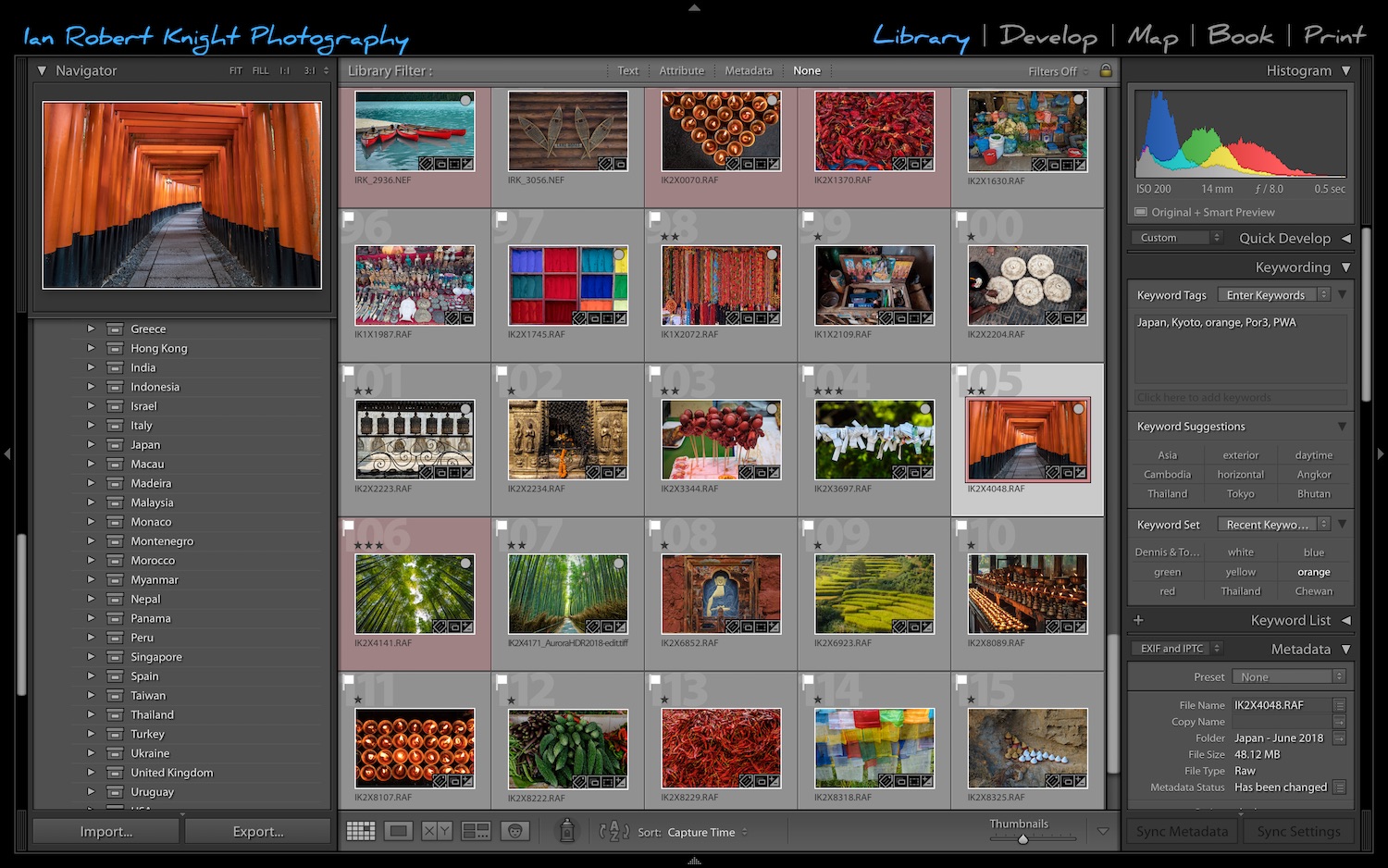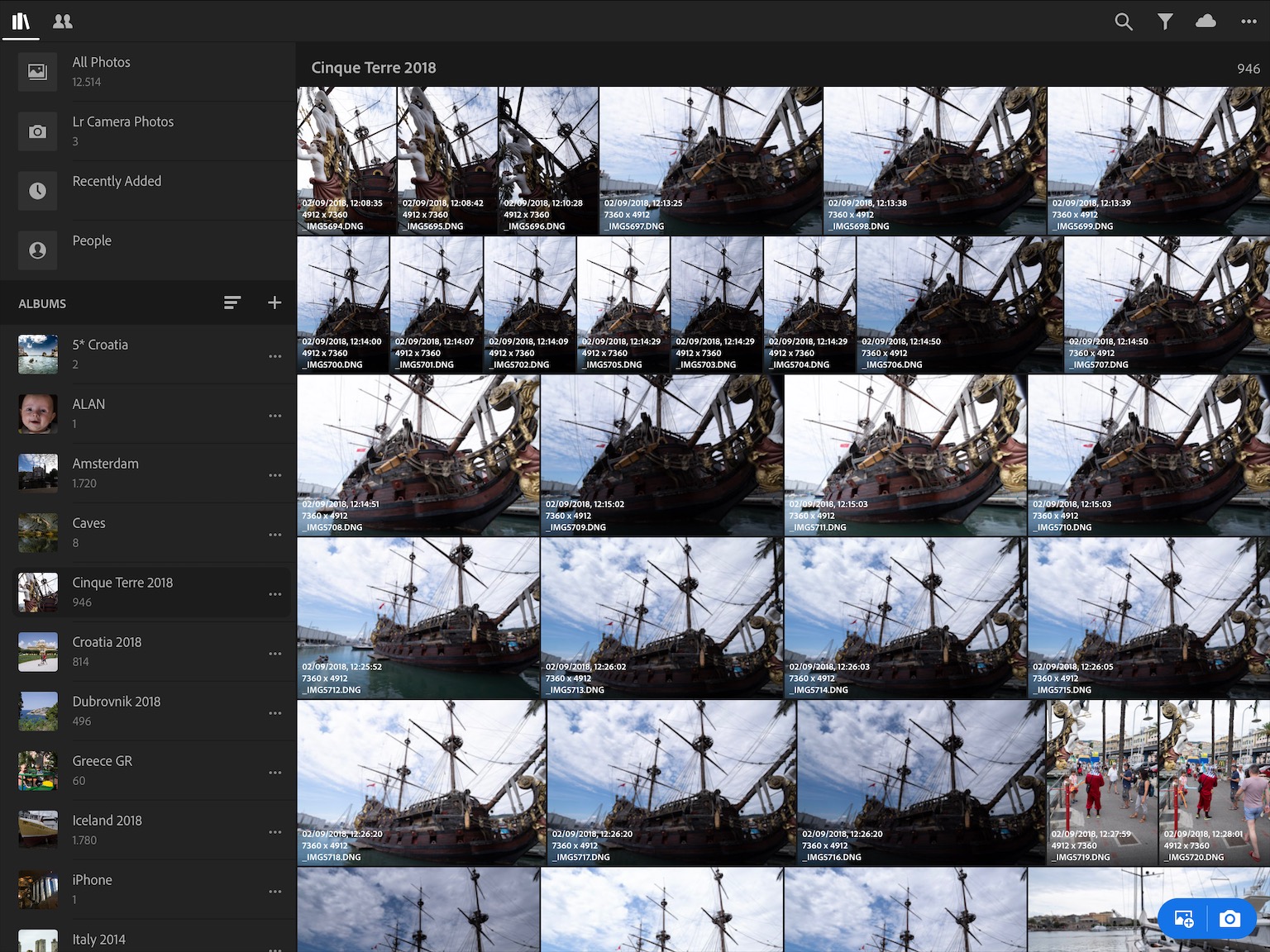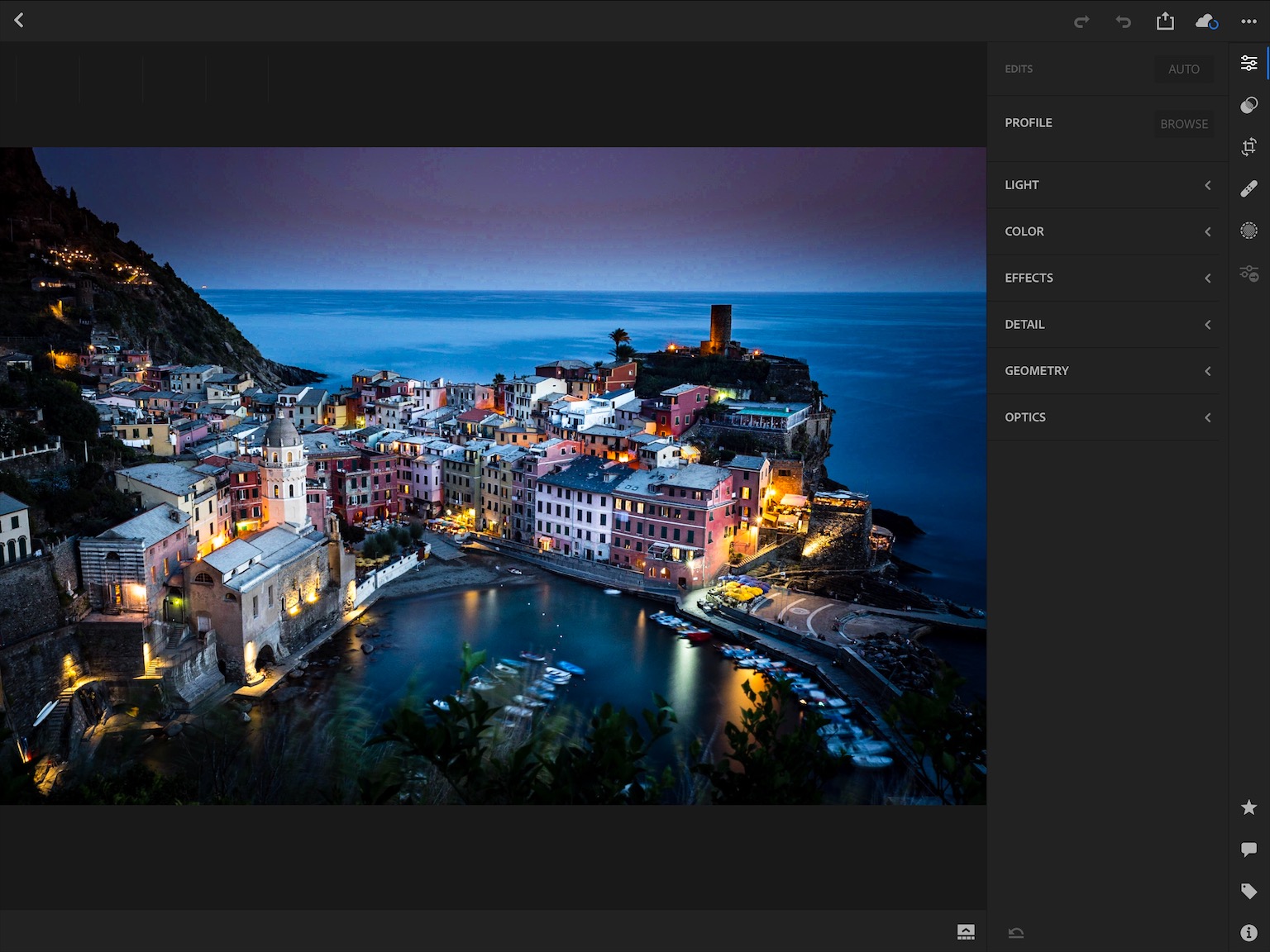ADOBE LIGHTROOM CLASSIC CC vs. LIGHTROOM CC
By Ian Robert Knight & Roman Martin
Adobe Lightroom has been the preferred software for many photographers due to its seamless desktop workflow, catalogue features and advanced editing functionality. Many professional photographers started using the software from version 1.0 as it was one of the only offerings of RAW conversion for earlier DSLRs. But with the introduction of the new cloud-based version, you have a new choice. So what are the differences between Lightroom Classic CC and Lightroom CC? Read on to find out, and maybe decide which one is best for you.
From the Desktop to the Cloud
Since Lightroom debuted in 2007, there has been a constant flow of updates from Adobe. These updates were quite welcome, and the software became one of the most commonly used tools for photo editing. By the time version 3.0 came out, photographers noticed the software would perform slower. Many requests were sent to Adobe to improve the software, and it did become faster, over time.
Version 6, initially released in 2015, was the last perpetual standalone version of the software. All versions after that were by subscription only, through the Creative Cloud subscription plan. And in 2017, a new cloud-based service called Adobe Lightroom CC was released, and it changed everything. With Lightroom CC, editing, syncing and storing (including backing up) photographs across multiple devices became an option thanks to cloud-based software technology.
Same, but Different
Adobe now offers two different, but similar versions of the editing software, and update them in their own ways. The desktop-only version of (the newly renamed) Adobe Lightroom Classic CC will continue to live on. The desktop version of the software has many advantages for more adept photographers. But if you are a mobile user, travel frequently or require access to files on different devices, then using Adobe Lightroom CC may be the better option.
Both versions of software are similar in many ways but do offer different designs, storage methods, workflow and automation features.
A Comparison
The main five differences between the two versions include:
Adobe Lightroom Classic CC
● Is a dedicated desktop-focused editing app.
● Reads original files from a local storage drive.
● File backup is manually controlled
● The software is comprehensive and the most advanced version
● The organization and search functionality is only via a manual keyword process
Adobe Lightroom CC
● Is a cloud-based editing system, which runs on desktops, mobile, and Apple TV.
● Reads original files from a cloud-based storage.
● File backup is automatic.
● The software is limited, but intuitive and streamlined.
● The organization and search functionality applies automatic tagging using intelligent search
How CC Works
When opening up the cloud-based version of the software, users will experience many noticeable differences. The Map, Book, Slideshow, Print and Web modules are now gone. Instead, images fill the screen with no sign of the top line of modules.
If you need to make an edit on your photograph, you only need to click on the adjustment icon on the right-hand side. Similar adjustment sliders shown in previous versions of Lightroom (desktop version) will then appear next to the image. Photographers can apply adjustment presets to an image and make any finer adjustments if desired.
Something of note though, if you do decide on using the new cloud-based software, you should think of it as a standalone product to avoid disappointment. Many of the features you are used to using in the desktop version are not included (yet?). Features like tone correction, side-by-side comparisons and the history tab in the develop module are not currently available in the cloud-based version.
Recommendations
So if you weigh up the differences between the two, our recommendation would be the following:
● If you are a photographer that requires a detailed workflow, plus syncing and advanced editing, then Adobe Lightroom Classic CC is the best option.
● If you are a photographer that is OK with reduced functionality, but with cloud-based convenience, along with the ability to edit wherever you are on multiple devices, then Adobe Lightroom CC is for you.
Over time this may change, as we believe Adobe Lightroom CC will adopt more advanced features making the Classic CC version less needed, over time.
Of course, Lightroom is just one (two?) of many options for editing your digital images. While it may be the most popular, or even the oldest, it’s not the only choice. And that field of choices seems to be getting busier. Which editing software do you use? Please let us know what works for you, in the comments below.