SWITCHING TO CAPTURE 1
By Roman Martin
For many years, if you wanted to edit or process raw image files from your digital camera, you didn’t have too many choices. You either went with Adobe products (Lightroom, Photoshop, Camera Raw) or Apple products (Aperture, iPhoto). Or maybe you would use whatever software shipped with your camera. But that was it. Now, however, there’s a lot more choices. Lightroom might still be the biggest player in the business, but there are some software products that are aiming to take over that business.
One such software is a product called “Capture 1”, which is made by the company that makes medium format cameras and digital sensor backs, called Phase One. This company has always produced software to work with their sensors, but eventually started to make a version of the software that would work with any raw files. That product, Capture 1, is quickly gaining momentum in the market. Many people are switching to Capture 1, including me.
This post will cover the reasons why I switched to Capture 1, and how I switched to Capture 1. It’s not as difficult as you may think. I am glad I did it, and here’s why.
Why I Switched
As stated, Adobe products have ruled this business for more than a decade. Initially, the market was split pretty evenly between Lightroom and Aperture. But eventually, Apple Aperture stopped competing in the market, and quietly slipped away. This allowed Lightroom to gain a bigger share of the market, which it still enjoys today.
But Phase One clients had always had access to proprietary software, called Capture 1 (known these days as C1). For those users, it far exceeded the quality they could achieve with Lightroom, and they never looked back. Once Phase One started to gain customers that weren’t using Phase One products, they figured it was time to start making versions of the software that worked better for their particular raw file. That’s what we have today.
Over a period of three years, I had installed the 30-day trial software three times, and each time I gave up using it. I didn’t take to it initially, because I was so used to Lightroom, that it felt too uncomfortable to me. The workflow used a different logic that felt foreign. And since I teach Lightroom to our clients, it didn’t seem worth the effort to switch.
But over time, my peers would show me things they did with C1 that are just not possible with LR. There are tools specific to C1 that LR does not have. So, I buckled down and installed the software again, and made the decision to learn it. After two weeks of use, I was sold. My workflow is different now, but it’s better. And there are options available to me now that I never had in Lightroom.
How I Switched
In October of 2018, I decided to try to switch to C1. At that time I was starting to switch from Pentax cameras to Fujifilm cameras. (I will explain THAT switch in another blog post later!) C1 has excellent support for Fujifilm cameras, so that helped me make the switch. I thought to myself that it’s time to give C1 one last chance, and if I didn’t like it, then I’d stick with LR forever.
I started this project as I was leaving for a 2-week trip to Turkey. So I downloaded the 30-day trial a 4th time, and installed it. And I promised myself to not open LR even one time in the following two weeks. The worst that could happen would be that I struggle a bit, or I can’t figure out how to use it, so then I’d decide it’s not for me, and stick with LR.
I knew it would be tough, but what I discovered was that C1 has some really helpful C1 video tutorials. This was great, because without those videos, I think C1 is too difficult to learn for most people. After 3 or 4 days, I was almost fully operational with workflow and editing in C1. Yes, just 3 or 4 days. I am still learning new tricks and improving my workflow.
The first video you should watch is how to switch from LR to C1 where they’ll explain how to import your precious Catalogs from LR.
At this moment, I can say that compared to all my previous work in LR and my knowledge about editing has improved greatly with C1. I can easily achieve better results with C1. And with C1’s better and more precise tools, my editing has reached a higher level of quality and creativity.
It is Fast
Yes, it is fast. And more importantly, it uses less processing energy for my Mac. LR can be a processor hog and RAM eater. I am sure you’re aware of that.
The color section is way more advanced and precise than in LR. The same is true for Clarity and Sharpness. Brush tools are more precise and easier to work with. C1 also includes layers, which are not that complicated to use, like they are in Photoshop. And you can easily send files back and forth to Photoshop, as it’s fully compatible.
The Export tool is more advanced too. Now I can convert multiple files in multiple formats all at the same time. And even send them to different folders if I want. All in one click.
I like to switch between catalogs sometimes. With LR, you need to close one down, before you can open another one. With C1, it’s simple to switch between catalogs, and you can even work with two at the same time.
C1 has full support for Fuji raw files, lenses and even Fuji film styles. This is important to me, since I am now full-on Fujifilm.
Workflow
Overall, my workflow follows a similar pattern that I established while using LR. But now I have access to new tools that I didn’t have before. For instance, in the color tool, you can find a separate skin color section as well. I also like the very precise Luma Range too, which LR also doesn’t have.
The list of new features that I enjoy is too long to mention here, but my point is, every photographer should take a look at this software, and decide if LR and PS are enough for them. Or do they need more control? And it’s not just about the new tools. I can see a difference when I open raw files in C1, even before I start to edit them.
Benefits
For me, there are lots of benefits to use C1 instead of LR. The only negative I can think of is that I spend more time using C1 than I do with LR, especially with ‘demanding’ photos. But that’s because I am working with Layers, and that takes additional time (and you can’t do that in LR!). But my results are better, so it’s worth the time spent.
Now I use more catalogs than before, for different projects, or different clients. With LR, Adobe discourages the use of multiple catalogs, and even makes it difficult to switch between them. In C1, there is an option to “add Catalog” or “Session”. A session is very useful in some projects like studio shooting, product shooting, weddings, and stuff like that. Sessions have more options and will be stored in your computer in special folders so you can open them directly from your “Finder” or “File folder” section. When you create a new Session, Capture One creates five folders on your hard drive: a “parent” folder with the same name of the session you’ve created that contains the Capture Folder, Selects Folder, Output Folder, and Trash Folder.
In the end, I can say that I am happy that I switched to C1, especially now that I can be more creative with my editing. I will still keep LR, for my previous projects that I’ve finished editing. Plus I still need LR for my workshops, to help people with their editing training. But for my new work, and my primary editing tool, it’s C1 all the way.
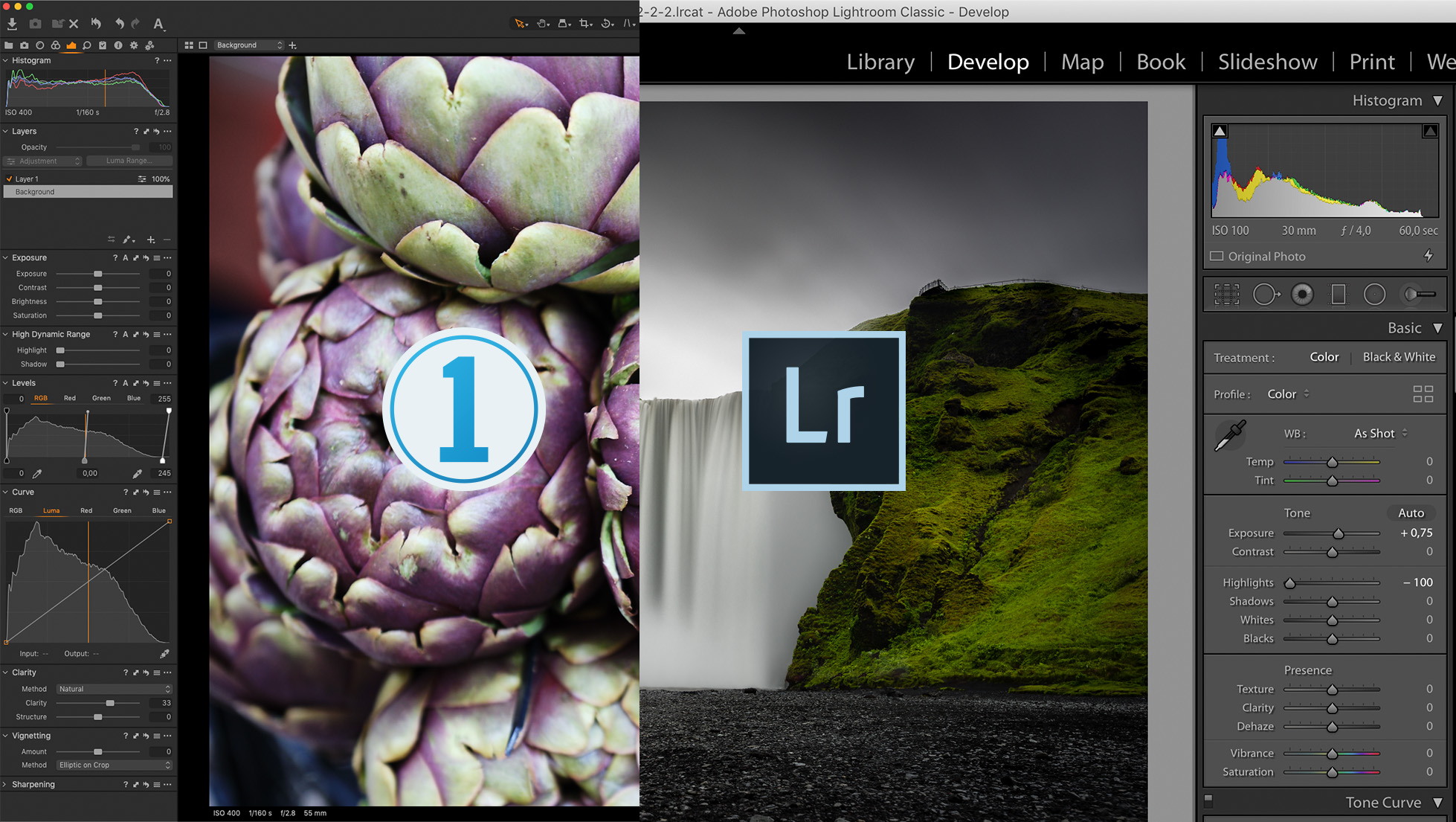

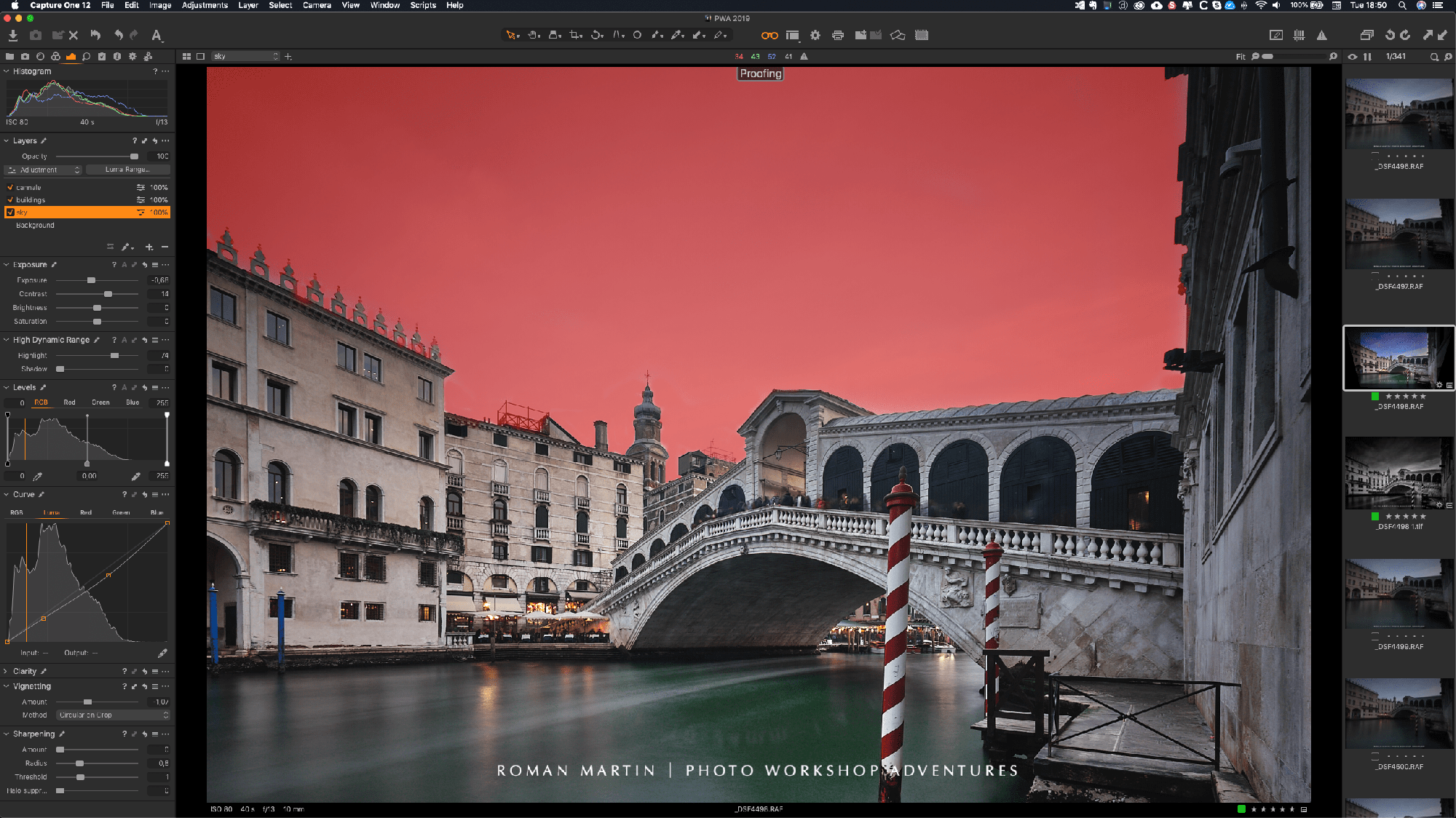

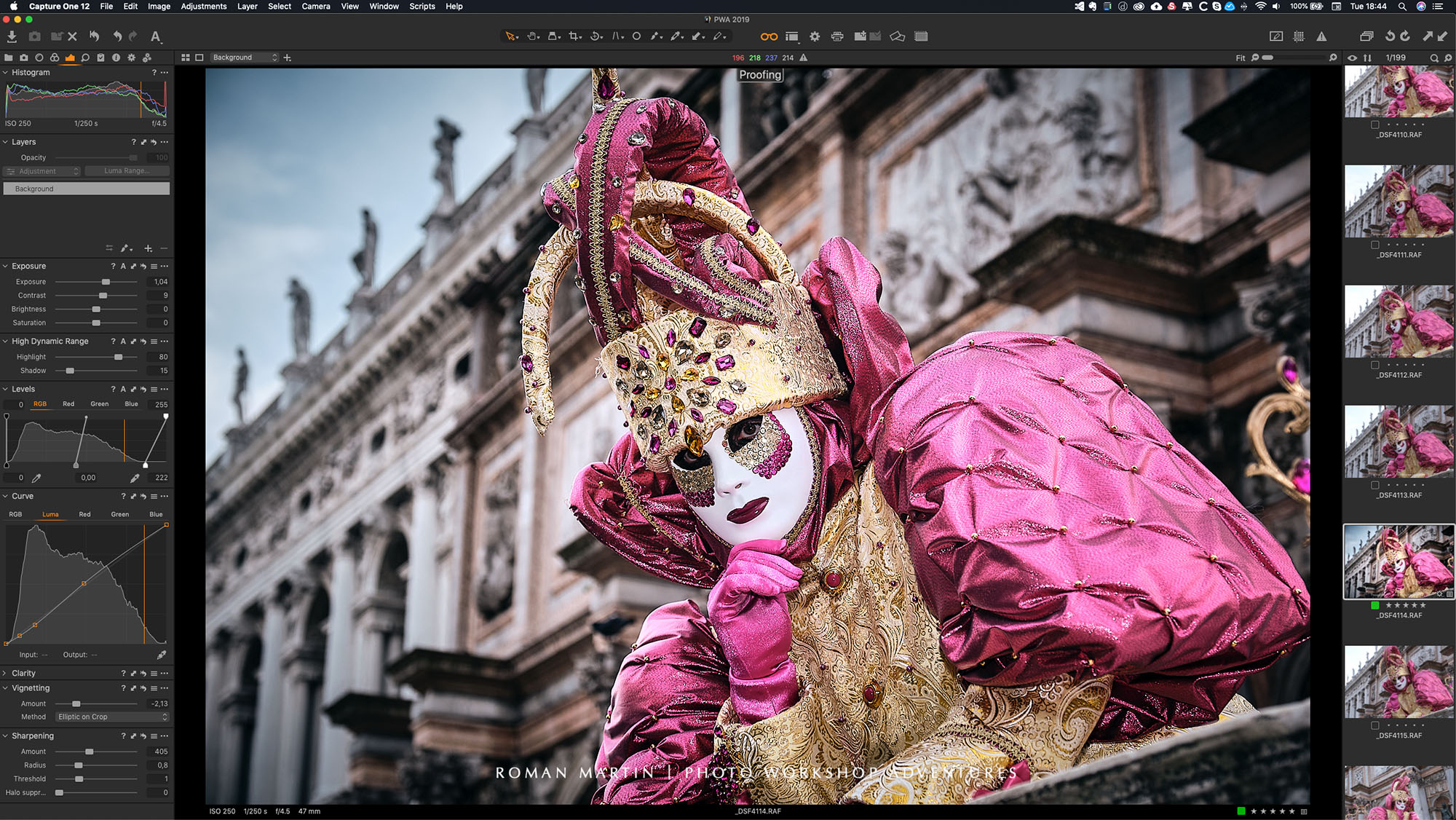
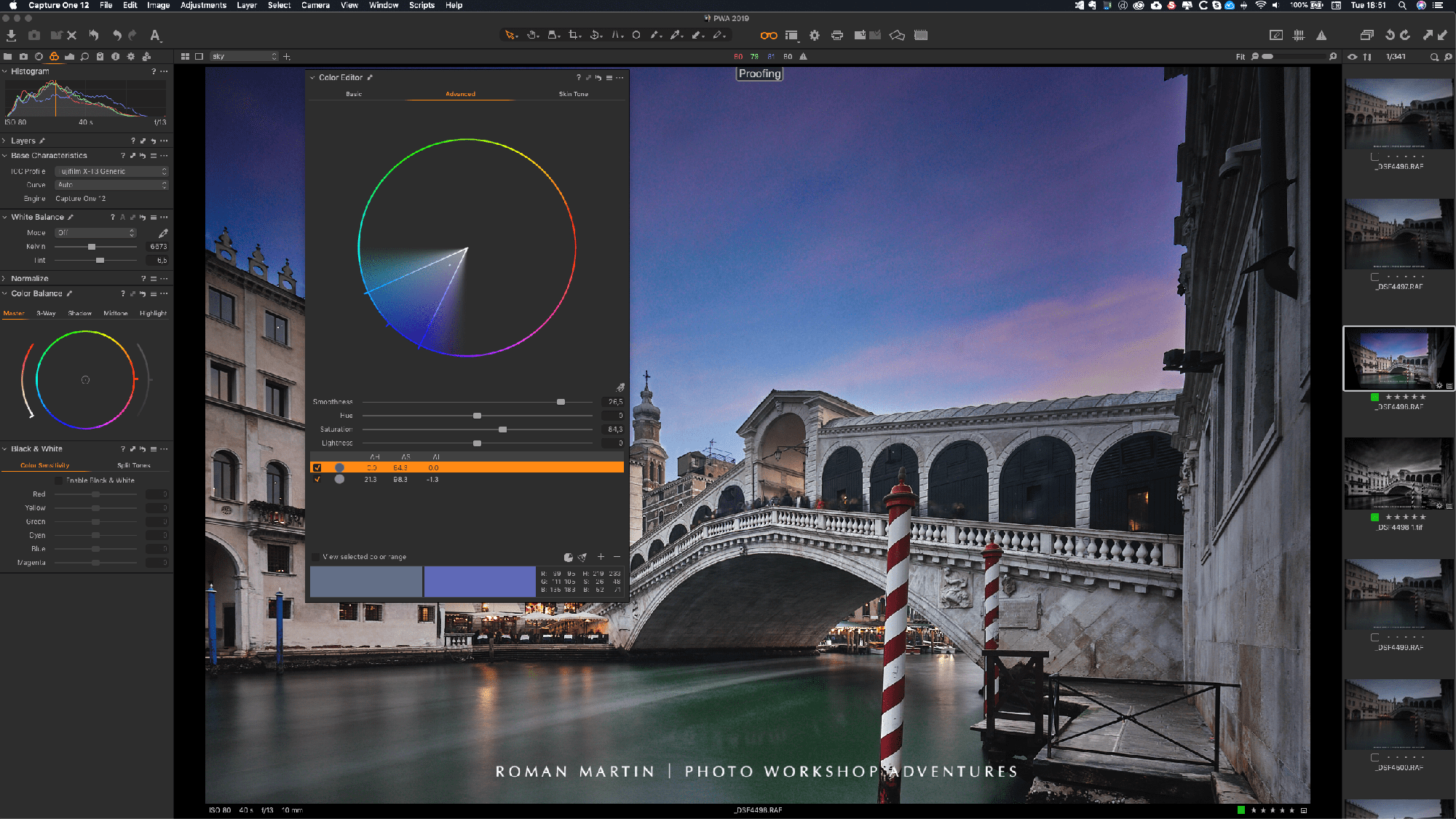
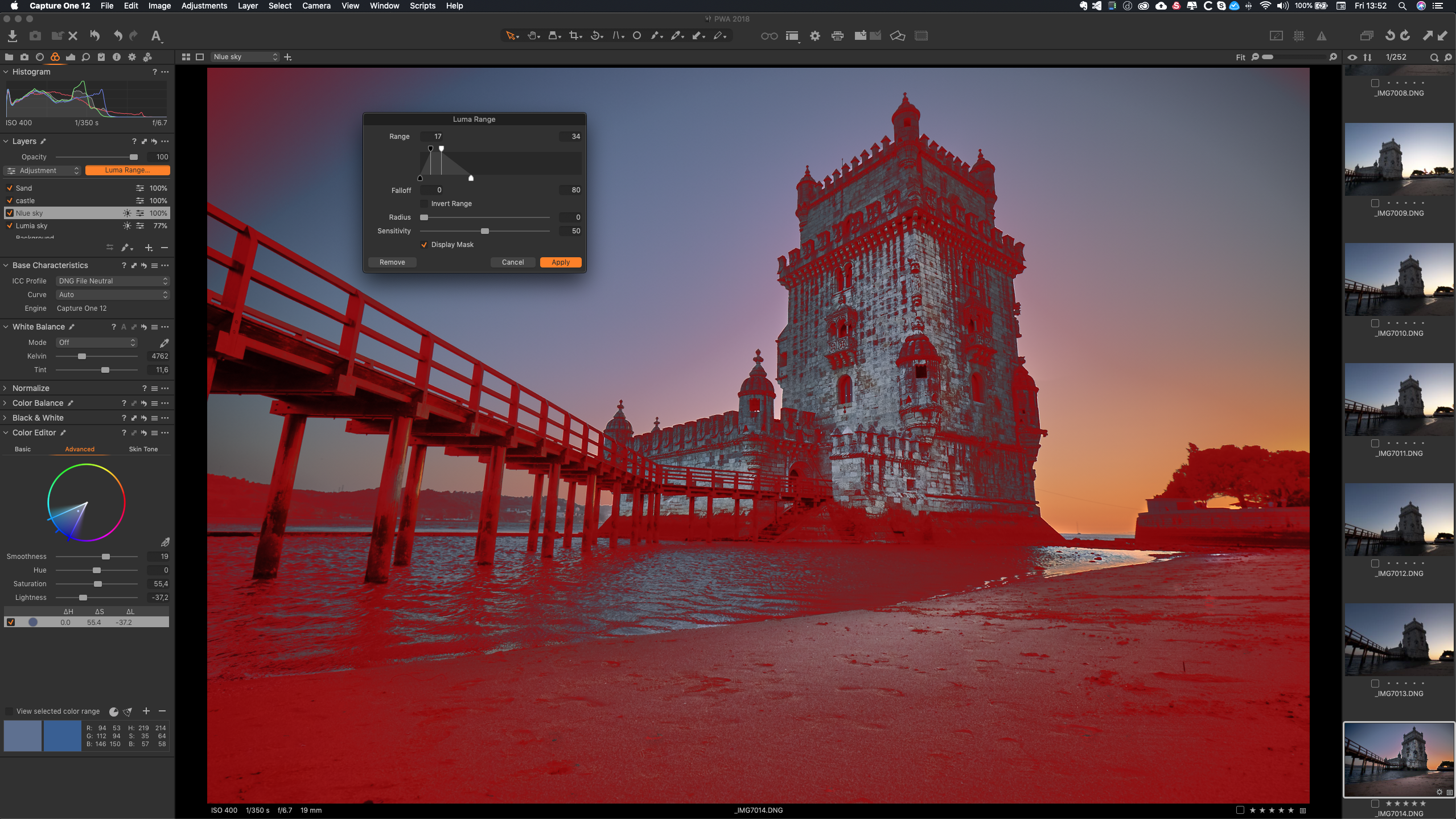









This is so funny Roman, I JUST downloaded Capture One yesterday and started going through the tutorials. I’m glad to hear you had a positive experience and the learning curve wasn’t bad!
Im glad to hear, let me know if you need any help.